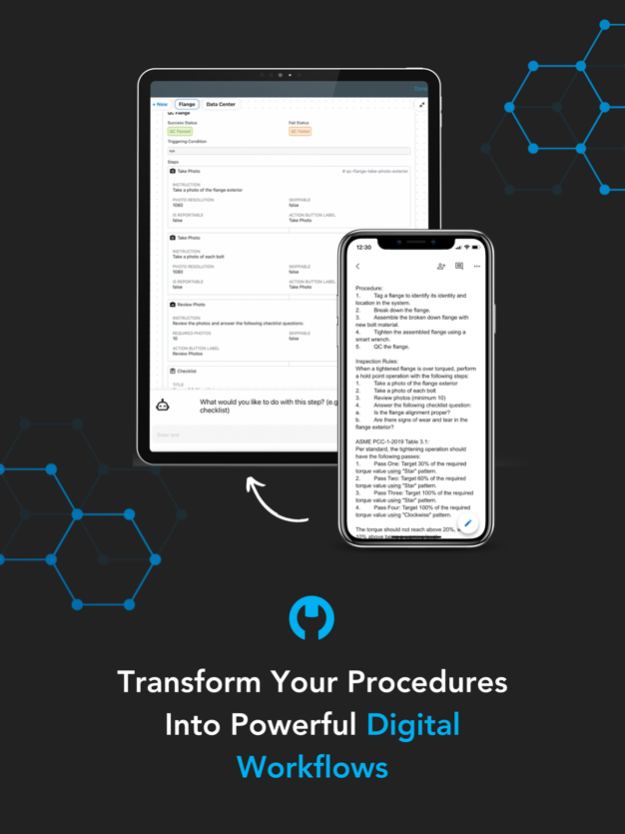Cumulus Pro 4.6.8
Continue to app
Free Version
Publisher Description
Get a superhuman level of visibility into any manual work activity with Cumulus Pro. Our AI-powered Quality Management System (QMS) empowers users to instantly build field-ready workflows, train and upskill new workers, and proactively identify quality issues via automatically generated completion reports.
Get revolutionary insights by automatically adding quality checkpoints to your workflows, enabling you to capture never-before-seen granular quality data for your industrial facility.
Transform industrial quality by ensuring work is always done right the first time, every time.
Cumulus Pro allows you to:
• Worker-Oriented Mobile App: Intuitive access to essential work information, interactive tools, and data entry features to ensure work quality and efficiency.
• Powerful AI-Assisted Workflow Builder: Build specialized workflows to streamline process management for any work activity, from inspections to installations.
• Exportable Work Completion History: Record a detailed history of all completed work for documentation and analysis purposes.
• PDF Drawings in the Field Mobile App: Access PDF drawings directly on the mobile app for easier reference and implementation.
• Project Analytics Dashboard: Track key performance indicators (KPIs) like productivity, quality, and safety in real-time.
Use Cumulus Pro to easily generate and check workflows for your specific procedures.
Mar 7, 2024
Version 4.6.8
New in this version:
- Job assignment
- Project scheduling
- Document management
About Cumulus Pro
Cumulus Pro is a free app for iOS published in the Office Suites & Tools list of apps, part of Business.
The company that develops Cumulus Pro is Cumulus Digital Systems. The latest version released by its developer is 4.6.8.
To install Cumulus Pro on your iOS device, just click the green Continue To App button above to start the installation process. The app is listed on our website since 2024-03-07 and was downloaded 1 times. We have already checked if the download link is safe, however for your own protection we recommend that you scan the downloaded app with your antivirus. Your antivirus may detect the Cumulus Pro as malware if the download link is broken.
How to install Cumulus Pro on your iOS device:
- Click on the Continue To App button on our website. This will redirect you to the App Store.
- Once the Cumulus Pro is shown in the iTunes listing of your iOS device, you can start its download and installation. Tap on the GET button to the right of the app to start downloading it.
- If you are not logged-in the iOS appstore app, you'll be prompted for your your Apple ID and/or password.
- After Cumulus Pro is downloaded, you'll see an INSTALL button to the right. Tap on it to start the actual installation of the iOS app.
- Once installation is finished you can tap on the OPEN button to start it. Its icon will also be added to your device home screen.